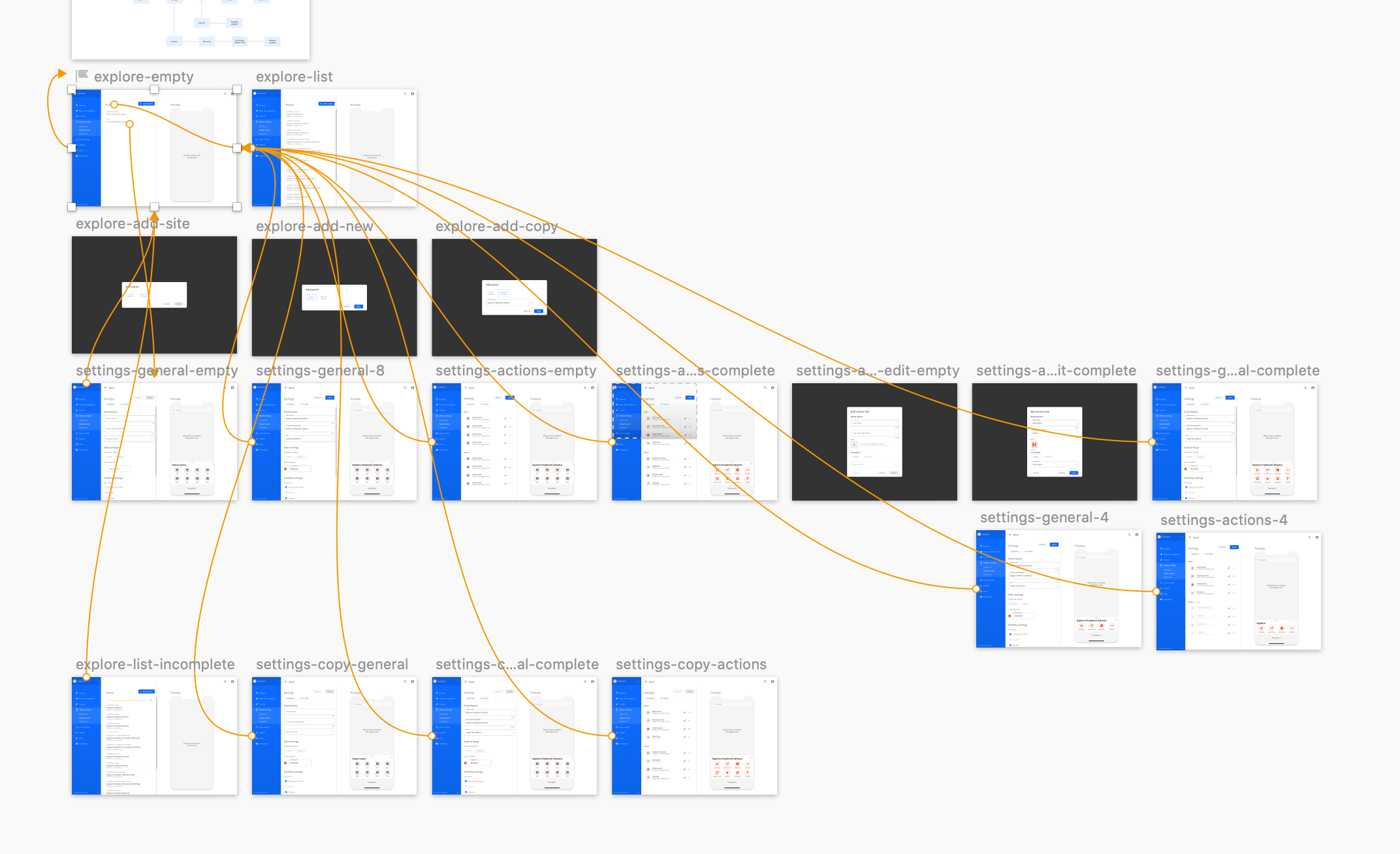Gozio CRM
ROLES
Discovery
Product Direction
Prototyping
UX Design
UI Design
Project Management
PLATFORM
Web
Tablet
RESULTS
90% increase in task success
40% decrease in CX time spent
*over 3 month rolling avg
Gozio Health is addressing a major internal challenge: efficiently onboarding multiple clients for scalability. The original process was time-consuming for our CX team, resource-intensive, and highly customized.
In the course of our research, we recognized that our clients often struggled to comprehend our internal systems, resulting in a low success rate of less than 30% without our front-end assistance and tutorials. In a bid to streamline our upfront workload while maximizing client success, we introduced a live data entry preview feature. The results were remarkable, with client success rates soaring to over 90% on their initial attempts, even without guidance from our team. The resounding success of these preview modes has laid the groundwork for all future developments within our company.
Credits: Ira Dennis (product/lead designer), Will Linto (designer), Tom Elrod (engineering), Richard Livolsi (engineering)

Original CRM - Short cut buttons

Original CRM - App Dashboard
Final Design
The initial CRM system was layered with a multitude of click-by-click screens, providing users with minimal context while adding and editing information. After 20+ hours of user interviews we were able to establish the highest friction points and dramatically improve results. In our fresh designs, we made a deliberate shift to showcase the app as users constructed and personalized content. We streamlined the process by eliminating multiple screens, condensing forms into a single page with an integrated preview panel. User-testing demonstrated a remarkable 90% increase in completion rates, achieved without any assistance from the CX team.

All system locations in one location

Edit Settings dashboard for each location. Now fully custom per location

Dynamically alter Explore Panel for each location, allowing high degree of customization.

Action modifier edit panel

Completed Explore Panel